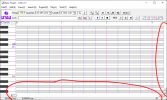Title is pretty self-explanatory. The scroll bars have suddenly disappeared on UTAU, and I'm not sure how to recover them. I simply restarted my computer, and once it was done, I opened UTAU, and suddenly, they were gone, they're just totally white now, and nothing happens when I click where they used to be. The [-], [+], [P], and [~] buttons are the only thing on those sides of the tabs. I can still use the arrow keys to scroll, but for obvious reasons, this is highly inconvenient. Has anybody experienced this, and if so, do you know how to fix it? I've tried restarting again, reinstalling UTAU, looking through the settings, trying different .ust's, no dice.
-
 If you do not recieve your confirmation email within a few hours, please email haloutau@gmail.com with your username for manual validation. Your account should be activated within 24 hours.
If you do not recieve your confirmation email within a few hours, please email haloutau@gmail.com with your username for manual validation. Your account should be activated within 24 hours.
You may also reach out via any other listed contact on Admin Halo's about page: https://utaforum.net/members/halo.194/#about
[SOLVED] Scroll bars disappeared
- Thread starter dead_byte
- Start date
Similar threads
Similar threads
-
How do I change my utf-8 based reclist to ANSI for Windows users? (SOLVED)
- Started by spikesauxcord
- Replies: 2
-
When I try and render a new note on UTAU-Synth, my program crashes. (SOLVED)
- Started by spikesauxcord
- Replies: 13
-
Help with Candecii? (for vConnect-STAND) SOLVED
- Started by NikoSeal41
- Replies: 4
-