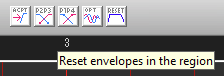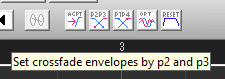In classic UTAU, you can also consider using presamp, which allows you to leave the lyrics entirely untouched and automatically process the notes for VCV and CVVC voicebanks.
About Presamp This software allows you to use a CV UST with any Japanese voicebank, regardless of CV, VCV, or CVVC formatting.

tl.tubs.wtf
However, it's a bit finicky to set up and get working, and the automatic conversions are invisible and not adjustable.
There's similar functionality in OpenUtau, where you select a phonemizer on the track to match the voicebank format. This will also allow you to keep the lyrics as plain lyrics, and show you the automatic conversions results. Those automatic conversions can be further edited and adjusted separately from the lyrics.
OpenUtau: Open singing synthesis platform / Open source UTAU successor

www.openutau.com
Keeping the lyrics and voicebank conversion format separate means that it'll be easier to change the lyrics or change the voicebank whenever needed, without having to edit all the notes again. For Japanese this is a small convenience but for English this a huge advantage, since that case allows you to write lyrics as plain English words.



![[K] of Honor](/data/medal/1_1406930084l.jpg)