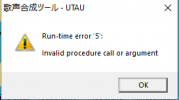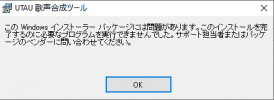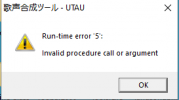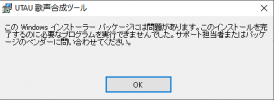-
 If you do not recieve your confirmation email within a few hours, please email haloutau@gmail.com with your username for manual validation. Your account should be activated within 24 hours.
If you do not recieve your confirmation email within a few hours, please email haloutau@gmail.com with your username for manual validation. Your account should be activated within 24 hours.
You may also reach out via any other listed contact on Admin Halo's about page: https://utaforum.net/members/halo.194/#about
Run-time error 5: Invalid procedure call or argument
- Thread starter kjch
- Start date
Similar threads
| Thread starter | Title | Forum | Replies | Date |
|---|---|---|---|---|
|
|
cvvc voicebank not working with fresamp or phavoco: "invalid parameter error" | UtaHelp | 0 | |
|
|
How do you fix Unexpected Error: Invalid filename? | UtaHelp | 5 | |
|
|
UST Refuses to Render: "Invalid Filename" Error | UtaHelp | 1 | |
|
|
OREMO error? | UtaHelp | 1 |
Similar threads
-
cvvc voicebank not working with fresamp or phavoco: "invalid parameter error"
- Started by thea_apianæ
- Replies: 0
-
-
-