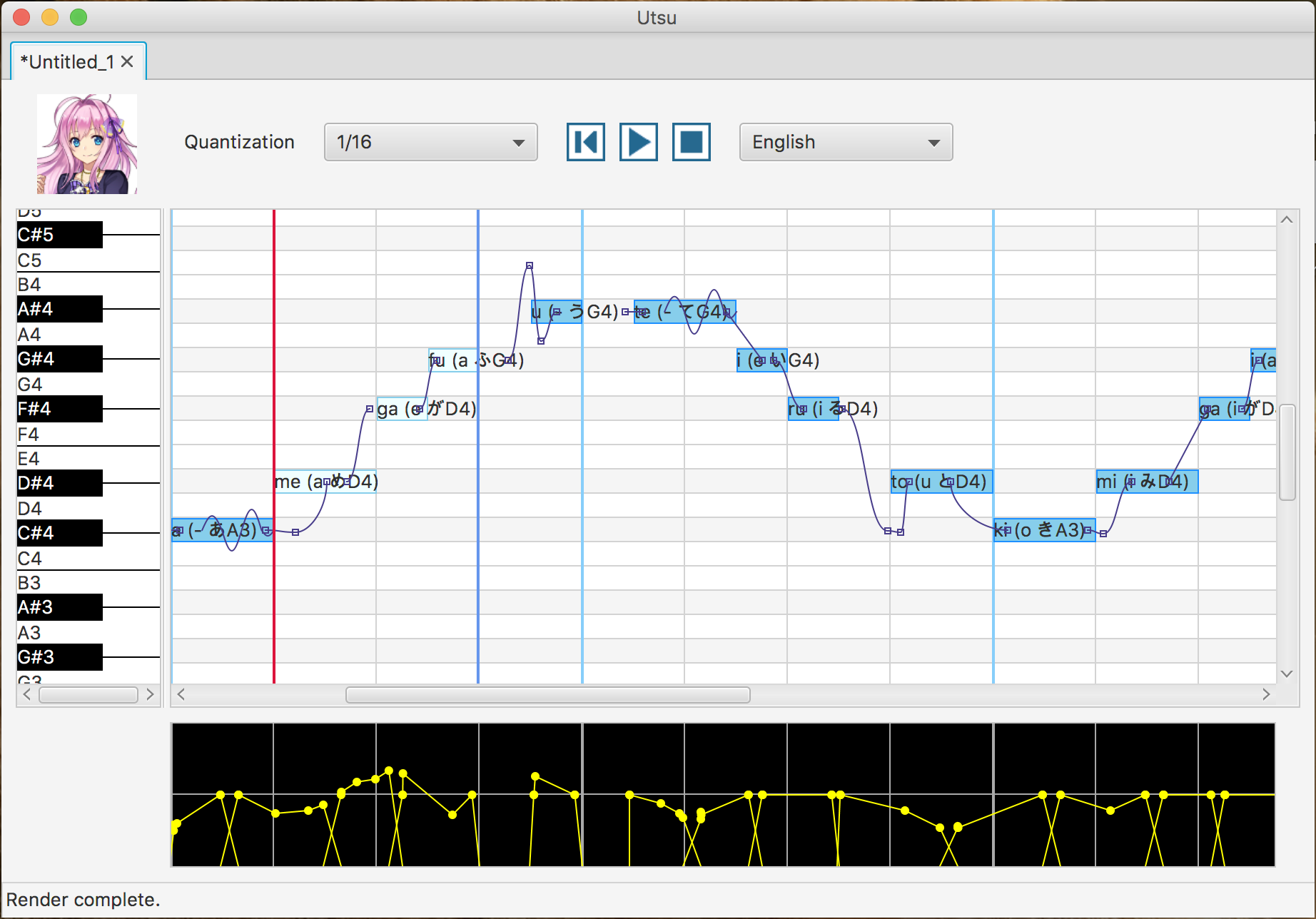i'm having an issue where a lot of the USTs im loading are having their tempos messed up. I've loaded usts like "Why Can't I Even Dream", and "I can only hear the sound of tears" and the tempos were all set to max and too fast, but if i load them in UTAu Synth its fine, so its not the UST.
Another issue is that it seems like when I load USTs some note length values are changed because I'm hearing incorrect rhythms. (and again when im loading them in regular UTAU Synth the rhythms are correct)...
I haven't found the tempo issue yet, but I did find out what was messing up the rhythms. It was a concurrency bug that was newly introduced in 0.3.1 and has now been fixed. I'll try the USTs you suggested and make sure the rhythms/tempo are correct before releasing again.
I second the tempo bug, when I load an ust the tempo switches to 269 and I have to switch it back (also, for the next QoL could it be possible to change the slide to an "input your value" box? it feels tedious and it tends to be inaccurate the way it is now. Same also goes for the convel/preutt/overlap boxes)
Ironically, I first used a slider for these values because some users had complained about the input boxes in UTAU. I'll try to make UTSU support both sliders and input boxes for these values, but depending on how complicated it gets this may not be in the 0.4 release.
Also, when resetting the parameters of all the notes the program has a tendency to crash, specially if I try to change both the convel and reset preutterance/overlap. Overall, thought, I'm having far less crashes and a faster rendering but it still takes long to load usts and even the program itself is slow at loading. (This is more on Linux than on Windows. )
I fixed some issues with crashing after resetting parameters. I have not yet fixed the slow load times for USTs and for the program itself, since that will require optimizing the program's threading and rushing into that without a plan will cause more issues than it fixes. (Exhibit A: the concurrency bug that messed up note rhythms in 0.3.1.)
Also, maybe its just me but it feels like that utsu is far more sensible with pitches than utau. I've tried the same ust on both utsu and utau and there's a feeling like the utsu render is squeakier. Like the modulation is not set to 0 but to something like 10, but maybe that's just an impression of mine.
Is this the case for all resamplers, or only the default one? It may just be a side effect of macres.
I've tested moresampler 0.8.4, fresamp 11 and 14, TIPS, tn_fsdn, the default resampler and vs4u and they all seem to work properly. Unfortunately, I couldn't get phavoco, bk_ and the EFB-GT like resamplers to work.
Good luck for the 0.4 release !
Thanks for testing! I would like UTSU to support all resamplers in the future, but this is de-prioritized for now since I mostly don't use Windows. If anyone wants to try debugging them, you can do so by running UTSU as a jar file from the command line and seeing what output the resampler spits out onto your terminal.
oh that explains a lot, I am not using windows. sigh thought UTSU would be a way for Mac users to use moresampler, thanks for explaining though.
Yeah, unfortunately there's no way to use moresampler on mac/linux right now apart from wrapping it in Wine. I do plan on writing some new cross-platform resamplers in the future once UTSU is more stable, but that's not going to happen for at least a few months.
Hi!
My suggestion is that UTSU would be able to convert
- CV or VCV USTs to CVVC format
- Romaji to Hiragana and vice versa
- Converting ROMAJI encoded VCV USTs into Romaji CV. This is because Windows UTAU cannot do this properly at all
Would be super sweet if Auto CVVC or Presamp’s abilities are implited into UTSU. Presamp is a cool UTAU plug-in that allows use CVVC VBs like CV! Also presamp can be made to support fully romaji VBs or even non-Japanese VBs like Korean and Chinese!
The last suggestion:
This doesn’t exit in UTAU nor a plug-in but it would be super helpful if UTSU had own “karaoke track” just like Vocaloid. In Vocaloid, you can have the off vocal and Vocaloid vocal in the same project. Hearing immediately how my tuning songs before mixing will speed up and help thing a lot.
None of these features are planned in the upcoming 0.4 release, but a lot of them should be in the 0.5 release later on. I am planning on making a "reclist converter" that can translate between different reclists/encodings for the same language. Ideally it would include a way for users to import custom reclists using homemade configs so that the converter can work with those too. (Also note that UTSU can already read romaji lyrics as hiragana/katakana and vice versa. For example it can convert "mi" to something like "- みD4" automatically.)
I'm planning to add karaoke tracks as well! Probably at the same time I add multiple tracks, so that both can use the same user interface.
I'm still having issues where note values are getting messed up and changed. This happens at least a few times in every UST i use. I havent been able to figure out any way i could fix this on my end. idk if its something im doing.
...
Also I have no idea if it's something I'm doing wrong but almost every UTAU I use sounds kinda like its preutterance or consonant velocity is messed up. VCV banks kinda sound like choppy CV banks. The transitions dont sound as smooth as UTAU's.
I
think this is all caused by the concurrency issue mentioned above. But also there may be a bug in how UTSU handles consonant velocity in general.
I found a new bug where on some notes pitchbends just drop down from a note even if the next note is higher. This results in a really weird croaking noise or it sounds like the UTAU is not able to hit a note.
Still having the tempo issue that i mentioned before.
I have found an issue with macres where if a note has the moresampler Mt flag set, macres mistakes it as the "t" flag and starts pitching the note up and down. So that may be your issue. I'll fix macres for the next release to not mistake moresampler flags for normal flags.
Another quality-of-life feature you could add is (i dont know what its called) the automatic scrolling when it renders and plays. (idk if im being clear lol so i hope what im saying makes sense. like how in UTAU you see the bar move through the notes as it plays and the whole screen for you as it moves further into the ust)
This will be in the 0.4 release!